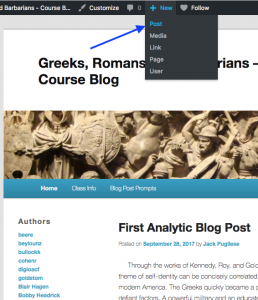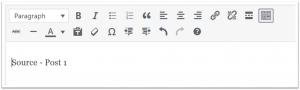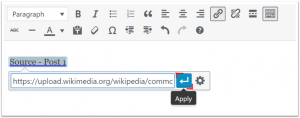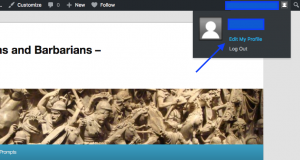WordPress Tutorials & Examples
WordPress allows instructors to set up a private blog for their class to publish responses to assignments, conduct peer review, share media, and links of interest to the class.
To Learn More or Request Support:
Tutorial Resources and Examples:
Example:
Examples from MTH-063: Mathematics of Sustainability (Fall 2018)
Logging in:
-
Go to muse.union.edu or a specific website (e.g. https://muse.union.edu/hst-283-01-f23/)
-
Click on “Log in” in the top left corner
-
Use your Union email username and password to log in
Adding a Post:
Under “New” in the upper bar, choose “Post.”
Creating Clickable Hyperlinks:
Making links look like this:
Rather than this:
https://upload.wikimedia.org/wikipedia/commons/d/da/The_Parthenon_in_Athens.jpg
Is easy and simple:
Type out the text you would like to click to visit your link:
Highlight the text and click the hyperlink button in the editing toolbar:
Enter the URL you would like the link to lead to and click apply:
If you need to edit the link or remove it, click on the link and use the two buttons to the right of the URL preview:
Editing your Profile:
Click on your name in the upper bar, then choose “Edit My Profile.” From here, you can change your profile picture as well as change your “Display Name” to something different.
Additional Tutorials:
- Creating a post (4 mins)
- Adding new media files (1.5 mins)
- Go to https://myapps.union.edu/
- Click on the “LinkedIn Learning” icon
Examples:
Bodies in the Water (access by request only)
Advanced Molecular Biology (access by request only)