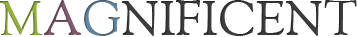Login Information
Forget how to login to edit your site?

Go to muse.union.edu/wp-admin.
Enter your campus network user name and password.
Once you’re logged in, get to your site by going to muse.union.edu/yoursitename
This will take you to the Dashboard.
Along the top of the window is a black bar called the Admin Bar. ![]()
Click on the name of your site, in this example “FAQ’s for Muse/Wordpress,” to toggle back and forth between your site and the Dashboard.