Many people use the Excerpt Field to add a synopsis of their post on the Category Index page.
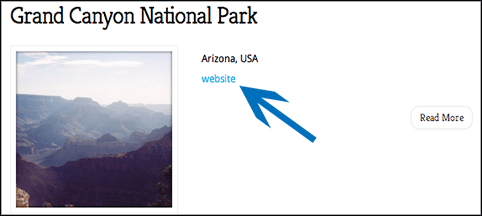
But the Except Field is all manual and you can’d add a link like you would in a post or a page, so you have to add a bit of code to make a link.
Don’t panic! The piece of code is is an easy one.
This is the code you’ll need: <a href=” “>label</a>
Put the entire web address between the quotes, including the http:// prefix, and enter the text you prefer where it says label.
In this example, I want the “website” link to go the a Grand Canyon website.

The excerpt looks like this:
Here’s another example.
For this post, the index page looks like this:
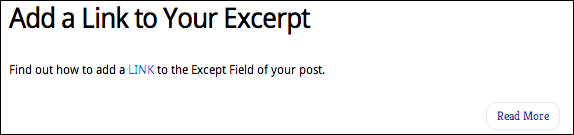
And I want the LINK to link right to the post.
So the Excerpt field looks like this:
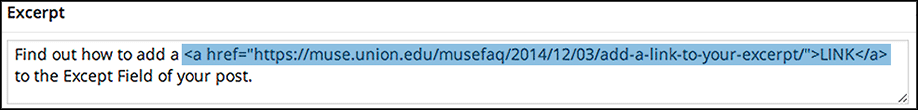
What other tips would you like to see? Contact Ginny Solomon, Union College ITS.