Familiarize yourself with the terminology.
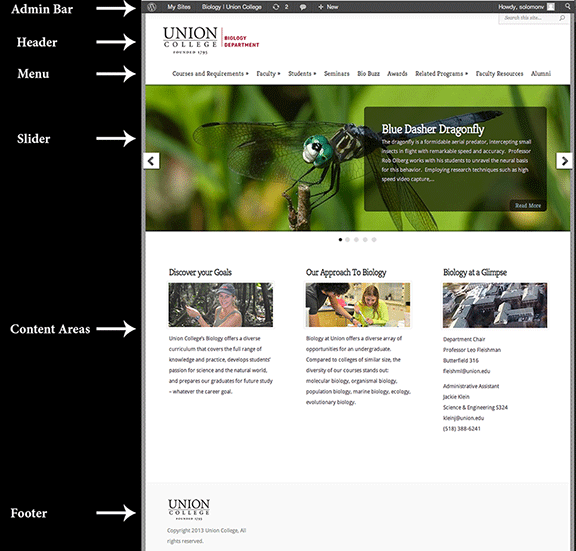
The ADMIN BAR is the black bar near the top of your browser screen.
– Click on the name of your site to toggle back and forth between your site and the Dashboard.
– Click on + New to add new items like pages, posts, etc. You’ll also be able to do this through the Dashboard.
– To log out: hover the mouse over your name on the right side and click on “Log Out”.
The HEADER usually contains the logo and the navigation menu. The college logo is added when your site is created.
The MENU or NAVIGATION BAR is the navigation for your site and is found in the Header. Find out how to manage your menu HERE.
The SLIDER is the giant slide show that spans across your home page. It gets its information and photos from posts in a category, although you can choose to use pages. You can also choose to disable the Slider like on this site’s homepage. Find out how to create a Slider HERE.
The CONTENT AREA columns gets their information and photos from your pages. You can choose to disable the Content Area. Find out how to manage your Content Area HERE.
The FOOTER is the bottom section of every page and post of your site and usually contains a logo. It can also contain a separate menu, recent activity, contact information, etc. The college logo is added when your site is created. Use Widgets to manage the content of the footer. Find out how to manage widgets HERE.