After finishing on getting the TC4 shield together, I tested it to make sure that the joints work correctly using the following instruction:
http://www.instructables.com/files/orig/FPH/XQIW/HRKQWSW5/FPHXQIWHRKQWSW5.pdf
After that, I installed the Artisan application for Windows. This application will draw the temperature graph based on the measured temperature that the TC4 shield collects from it four TC ports. I didn’t attach the thermocouples on the port and so the temperature measured was the ambient temperature, which is basically the room temperature. The test went successfully and the graph looks like below:
We can think of the TC4 system is a programmable interface hardware for multiple thermocouple sensors. Therefore, other than the aArtisan, there are couple of others Arduino-based applications that use this TC4 interface:
- RoastLoggerTC4 – roast monitor and controller, compatible with RoastLogger software
- aArtisan – interface for the Artisan Visual Scope application
- Bourbon – roast monitor
- Catuai – roast monitor and manual controller
Resource: https://code.google.com/p/tc4-shield/
RoastLoggerTC4 is a program that offers the ability to both monitor and control your roaster, using Tom Coxon’s powerful RoastLogger software. When not connected to a computer, the RoastLoggerTC4 program also offers a nice standalone interface which optionally uses a 4-button interface to control heater and fan output on roasters.
The aArtisan application is written specifically to allow the TC4 to be used as the datalogger for the Artisan Visual Scope for Coffee Roasters application.
Bourbon is a straightforward monitoring and logging application. When used as part of a standalone system it displays elapsed time, BT, ET, and BT-RoR on a 2-line LCD. Since Bourbon creates and sends a continuous data stream over the USB serial interface, realtime graphic display of roast history as well as CSV format data logging can be done if you connect the TC4 to your computer.
Catuai is very similar to Bourbon. In addition to the above, by connecting 1 or 2 potentiometers to the analog input 3-pin headers provided on the TC4 board, you can manually control the heater and/or fan on your roaster.
The manual instructions to install these applications are shown below:
- RoastLoggerTC4 – http://homepage.ntlworld.com/green_bean/coffee/roastlogger/downloads/LoadArduinoTC4CSketch.pdf
- aArtisan – http://www.instructables.com/files/orig/FPH/XQIW/HRKQWSW5/FPHXQIWHRKQWSW5.pdf
- Bourbon – artisan.googlecode.com/files/ArduinoTC4ArtisanSetup_Doc.pdf
- Catuai – https://code.google.com/p/tc4-shield/source/browse/applications/Catuai/aCatauiA/trunk/src/aCatuaiA/phase_ctrl.h?r=878&spec=svn878
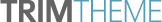




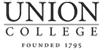
The software and hardware that you have can now be used to start implementing the system, using the schematic that you developed previously. Here are the steps I suggest.
1. Logging temperature from the thermocouples.
Connect the two k-type thermocouples to the TC4 board, and insert the ends in the toaster oven and monitor the temperature with the artisan software. Are the thermocouples consistent? Are they consistent with the oven thermometer?
2. Determine options for how the toaster oven heating elements could be connected to the Solid State Relay. Also, review the data from your measurements to determine if it will be beneficial to run the fan or not.
3. Find specifications for the heat sink requirements for the SSRs for the amount of current that they will be handling.