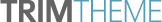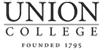On the previous day we connected the circuitry system with 2 upper heating elements connected to each other and parallel to the two lower heating elements. After that, I did some test to see how the oven’s performance and below is the graph of the temperature rate of rising withing the oven using the thermocouple inserting inside the oven: While the oven was running, I noticed that instead of all the heating elements running like what we...
Day 29
The draft circuitry for our new oven looks as below: The upper heating elements are connected parallel with the lower heating elements. These elements are then connected to the AC power which sends out an sinusoid power signal. The solid state relay will act as a switch which allows us to control the current going to the heating elements by sending out the digital signal 0 and 1. If it’s 1, the switch will be closed and the current will...
Day 28
Today I analyzed the source code for the RoastLogger software. This source code is an Arduino sketch that is modified to be compatible with the Roast Logger program. The default output is in Celsius but I changed it into Fahrenheit. The pseudo-code for some main functions of this software looks as below: 1. Setup – Delay 10s for start up – Initialize the variables Heater Fan Thermocouple 1 Thermocouple 2 Rate of Rise (RoR) –...
Day 27
Today I made some research on the heat sink that we’ll need to use for our SSR. Basically, heat sinks are required to insure the proper operation and long term reliability of Solid State Relays because they provide a means to dissipate the power that is normally developed by the SSR into the surrounding ambient air and maintain a safe operating temperature. Selecting the correct Heat Sink for any given SSR application involves...
Day 26
Earlier I mentioned about a method that would help us test the functionality of our SSR. By connecting the SSR to a very simple circuit, with a battery, a light bulb and an AC source. The DC control voltage will be the battery with the positive “+” sign connected to terminal 3 and the negative “-” sign connected to terminal 4 of the solid state relay. On the load side (terminal 1 and 2), we will have the light bulb...
Day 25
The Artisan software that Nick Brenn used for his project is configured with the Zero Cross Detector for phase angle control of the motor. In our project, instead of having the motor fan, we’ll just use the fan from the toaster oven. Therefore, instead of using the Artisan software, I figured out that we should use the RoastLogger software, which offers a nice standalone interface that helps us control the fan and the heating elements,...