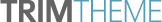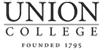After confirming that the thermocouple actually works consistently with what we read from the thermometer, we began working on task 2, which is to determine the options for how the heating elements could be connected to the solid state relay. But first we need to make know how to implement the SSR and make sure if it works the way we want. I tested the solid state relay that we have using the following method:...
Day 23
I connected the insulated k-type thermocouple to channel 4 of the Arduino/TC4. The connection looks as below: After that, using the Artisan program that we installed earlier, I tested the performance of the thermocouple by inserting the ends of the thermocouple in the running toaster oven. The artisan software was used to sketch the temperature over time of the oven. We want to know whether or not the data collecting from the thermocouple is...
Day 22
After finishing on getting the TC4 shield together, I tested it to make sure that the joints work correctly using the following instruction: http://www.instructables.com/files/orig/FPH/XQIW/HRKQWSW5/FPHXQIWHRKQWSW5.pdf After that, I installed the Artisan application for Windows. This application will draw the temperature graph based on the measured temperature that the TC4 shield collects from it four TC ports. I didn’t attach the...
Day 21
Below is the link for the Artisan/TC4 driver installation instruction that Nick Brenn also used for his project: http://www.instructables.com/files/orig/FPH/XQIW/HRKQWSW5/FPHXQIWHRKQWSW5.pdf Also, we have the Artisan TC4 shield kit arrived today. Here is what it looks like when we unpacked the kit: Unlike the complete TC4 pre-built, the TC4 kit requires both through-hole and surface mount soldering of the components. Basic Soldering...
Day 20
The microcontroller on the Arduino board has 512 bytes of EEPROM, which is as we know stands for Electrically Erasable Programmable Read-Only Memory and can be used to store small amounts of data that must be saved when power is removed. In this case, we want to permanently store the data about the temperature profile that we have into the EEPROM. By dividing our temperature profile curve into 512 set points corresponding to 512 bytes, we can...
Day 19
The two solid state relays that we ordered arrive today. They are of type SSR-25DA 25Amp 380V which are easily driven from Arduino digital output pin. The package also provides some multi-input wires that can be used to connect to our micro-controller. Also, today we study further on how to implement the temperature profile of the solder paste that we have. Basically, we will use a very simple method that is to apply heat if the temperature is...