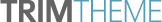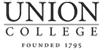Today we developed the theoretical circuits for each of the four functions based on our tables from the previous day. As we already know, the function controller has 6 ports as we denoted A, B, C, D, E, and F. The ports are wired as followed: Port A: To lower right heating element Port B: To upper right heating element and port F Port C: To power supply and port D Port D: To port C Port E: To the fan Port F: To port B The rough draft for the...
Day 17
As we studied yesterday, our toaster oven has 3 main controllers: temperature, function and timer/toaster. Among these 3 controller boxes, the function controller is the most complex and requires some further studies. I took a picture of the backside of the function controller and here is what it looks like: After that, I created a simple diagram representing this function controller. It has a total of 6 ports, which I denoted A, B, C,...
Day 16
Today we developed the block diagram the our dissembled oven and below is the first draft of our diagram: The oven has a total of 4 heating elements, 2 on the upper half and 2 on the lower half. The 2 elements on top are connected to each other and so do the 2 elements on the bottom. These 4 elements combine into a circuit by connecting the the upper right element with the lower right element. The 3 main controllers, which are the temperature...
Day 15
Knowing that the TC4 shield will be used as a platform for our micro-controller, I upgraded our earlier schematic, this time including the TC4 shield as a separated box. Basically, the TC4 shield when put on top of the micro-controller will then connect all the analog pins as well as digital pins to its corresponding pins. Hence, the components and devices wiring to the TC4 shield will also be connected to the micro-controller itself. ...
Day 14
Above is the TC4 shield schematic that we’ll use for our project. Today we’ll study and identify all the functions and components of this platform that will bes connected to our Arduino RedBoard. 1. Reset: This reset on the TC4 shield allows us to reset the circuit. In this case the reset is just a small button that can be push up or down, indicating the state of on or off. 2. Power indicator: Just a simple circuit that is connected...