– Cleaned the new workplace in the laboratory.
– Organized the the new workplace in the laboratory. In particular the computer was moved on the desk in order to attach the DE1-SoC board to the computer.
– Read an overview of the DE1-SoC board on Altera website. Link for the overview : http://www.altera.com/education/univ/materials/boards/de1-soc/unv-de1-soc-board.html
– Watched a demonstration video of the DE1-SoC board. Link for the video demo : http://www.terasic.com.tw/cgi-bin/page/archive.pl?Language=English&CategoryNo=165&No=836&PartNo=5
– Read the DE1-SoC board hardware specifications. Link for the specifications : http://www.terasic.com.tw/cgi-bin/page/archive.pl?Language=English&CategoryNo=165&No=836&PartNo=2
Link for the board layout : http://www.terasic.com.tw/cgi-bin/page/archive.pl?Language=English&CategoryNo=165&No=836&PartNo=3
– Read all documents that came together with the DE1-SoC board, including the Quick Start Guide, which was the most important one.
– Ran a power test on the DE1-SoC board. Also ran a VGA output test on the board.
– Downloaded DE1-Soc System CD, user manual and a file named “Learning Roadmap”. These documents will be explored tomorrow.
Saturday :
– Started reading the User Manual of the DE1-SoC board.
– Read the Learning Roadmap file contained in the DE1-SoC User Manual. The learning roadmap file shows a standard learning path in how to use the DE1-SoC board.
Note : The documentation about the DE1-SoC board seems more complete and clearer than the documentation about the DE2 board that we started working with.
– Read the Getting Started Guide contained in the DE1- SoC User Manual. Skimmed through the section “Running LXDE on the DE1-SoC board” and skipped the section “Running Linux on the DE1-SoC board”. The LXDE is short for Lighweight X11 Desktop Environment, which is a desktop environment that uses a minimal amount of resources ( such as energy, CPU and RAM ). In order to boot a Linux OS or run the LXDE in the DE1-SoC board, a microSD ( SD stands for Secure Digital ) card with a capacity of at least 8 GB is required. These are very interesting features, and may be explored next week.
– Downloaded and installed the software : SoC Embedded Design Suite from Altera. This software is used to design and develop software for the hard core ARM Cortex A9 processor. An important note is that many drivers were installed to manage communication between the computer and external ARM based processors.
Link for the SoC EDS download : http://dl.altera.com/soceds/?edition=subscription




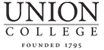
This is very encouraging. You are using Quartus v14.0, correct? I will also install these and explore the new features.
There are many DSP and other design examples available at the Altera web site, which may be useful once we are able to program the HPC.