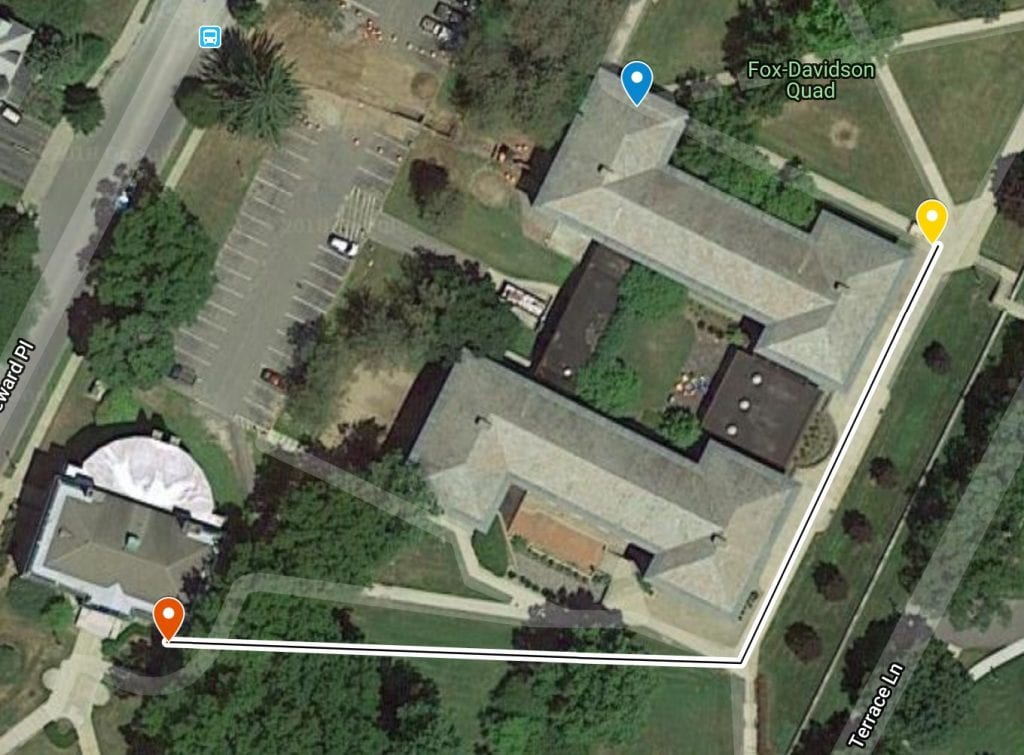XBee Relay Test
Using this wonderful guide made by Digi, I configured a simple relay network of three XBee Pro 538 modules. This used their XTCU configuration software so program the radios to be part of the same network. The transmitter and receiver were first placed out of range, then the relay was placed in a spot that provided communication between them. This test used broadcast messages, so my next work is to design some simple Arduino code to send unicast messages that are addressed only for the receiver, and get relayed by the relay node.
The XBee API makes it simple to send messages to any node in a network as there is no master/slave designations. This will allow the relay node to also send messages to the transmitter or receiver, such as telemetry or connection quality.