Creating your HSTRY Account:
If you have been given a “Class Code” by your professor:
- Navigate to https://edu.hstry.co/login
- Click the “Sign up as a student” button:
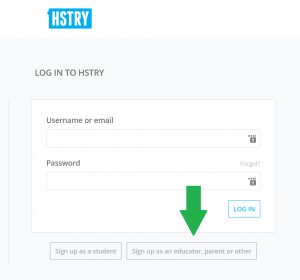
- Enter the “Class Code” you were given:
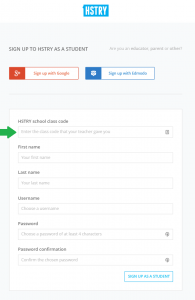
- For your username, use the first part of your Union email. For example, if your email is ‘smithj@union.edu’, enter ‘smithj’ as your username.
- Fill the rest of the information in normally.
If you have not been given a “Class Code” or instructed to sign up as an “Educator”
- Navigate to https://edu.hstry.co/login
- Click the “Sign up as an Educator, parent or other” button:
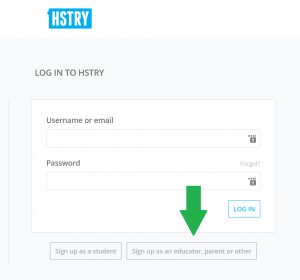
- Enter your Union email in the “Email” box:
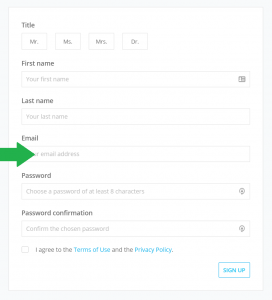
- Fill the rest of the information in normally
Creating your first timeline:
- As an “Educator,” click the “Create a timeline” button below the “Add your first class” box:
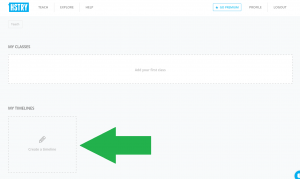
- As a “Student,” click the “Create a timeline button”:

- If you need more help with creating a timeline, use the links below for more assistance.
Additional Resources:
- For help with timeline creation: https://www.hstry.co/timelines/a-student-s-guide-to-hstry
Resetting your password:
For Students:
If you have a “student” account and have forgotten your password, you will need to ask your professor to reset your password. Your professor will provide you with a temporary password you can use to log in.
For Professors:
- Log in to your account
- Click on the student’s name who needs their passwords reset
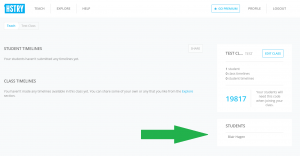
- Click on the “Edit Student” button:

- Enter a temporary password for the student that you will send to them.
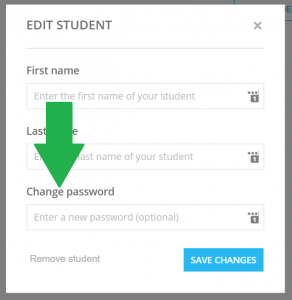
- Make sure they know that they must reset their own password once they have logged in using the temporary password.
