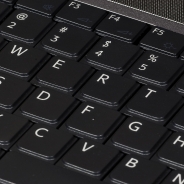Panopto for Uploading Video
We are going to show you how to use Panopto for video uploading. [advanced_iframe securitykey=”eae024a586109fd92ea181cc8c47433efab5eaa1″ src=”https://muse.union.edu/student_digital_learning_environments/files/2015/04/Panopto-For-Uploading-Video.pdf” ]
read moreBlended Learning – Tools
Here we are going to go over a list of technology that can be used to accomplish a variety of blended learning objectives within the classroom. Especially if you are just beginning to use blended learning we recommend you implement a few techniques at a time to prevent yourself from being overwhelmed. E Portfolio Also known as an electronic portfolio, this technology assists students and instructors by digitally keeping track of student accomplishments, assignments, and work. Usually e portfolios are accomplished by using an easy to manage...
read moreBlended Learning – Ideas
In this topic we are going to go over some great blended learning ideas. We will discuss how they can be implemented into your curriculum, what you might need in doing so, and where to go past successful implementation. We know some basic blended learning words by know, if you don’t read this article first, and will be using them throughout this article. The tools, strategies and resources that can be used within hybrid learning come in three main categories: Communication between the teacher and the student, collaboration among...
read moreBlended Learning – Glossary
In this segment we are going to go over some basic terms when it comes to blended learning. We are focusing on bare-bones topics and will later build upon the topics for understanding. Asynchronous Learning A student centered learning method that uses online learning to allow students to study intermittently. Examples are self-paced courses, discussion boards or email. Blended/Hybrid Learning Any type of instruction which involves the creation of content by using online and physical face-to-face tools. Blog/Vlog A digital entry platform for...
read morePodcasting Series – How To
Podcasting involves four essential steps to create a successful production. These are: Plan Produce Publish We are going to go over these in brief detail and point you towards resources to assist in the process. So we will begin with planning the podcast. Planning All good productions involve some sort of planning whether you are an expert or a beginner content creator. In the end you will produce a better quality podcast. In the planning phase you want to have three parts in mind: Podcast topic: Keep in mind your topic at hand and...
read morePodcasting Series – Practices
Below we are going to list out a list of topics to keep in mind when creating podcasts. This list is not comprehensive, but it provides a nice checklist when creating a podcast: 1. Clarity is Key Keep in mind the purpose of your podcast. Who is your target audience? Are you preparing a long lecture or a short summary of ideas? Will this podcast be used as a review? Or are you developing this podcast for a larger audience? Each of these questions will lead the development of the podcast down a different avenue. It is up to you to...
read morePodcasting Series – Introduction
Podcasting is the result of publishing information, typically in audio or video form, and allowing individuals to subscribe and receive new updates. It is meant to be a simple way to produce and share information and ideas. This purpose makes podcasting an easy tool to implement into a classroom. Podcasting only requires a computer, microphone and an internet connection. Students listening to podcasts of other students can learn to develop context and literacy within the course subject. It can also be used as a way for...
read morePrezi basics – Getting started
So, you thought about doing something different with your presentations and decided on using Prezi, well you are in the right place. I will guide you through some basic Prezi features that will make you look sharp come time to show off your work. The most attractive part of Prezi is the non-linear presentation format it presents to the viewers. No more do you need to think linearly with your work instead you can move more freely within the environment. You can explain some nuclear section of information and branch off into different...
read moreAggregating your resources – Digital Storytelling Tutorial
Now that you have all of your music, images, videos and narration it is time to put it all together! This is where the programs such as iMove, Windows Movie Maker, Camtasia, and WeVideo come into play. All of the various software listed above have the same general idea behind them. If you know how to use the time-line content area and basic editing tools from one you can probably find out how to use the others. For this general tutorial I will be using WeVideo, as it is where I am drawing the inspiration for this tutorial. WeVideo is a...
read moreRecording and Gathering resources – Digital Storytelling Tutorial
Now that you have finished your narration it is time to sit down and record! When recording narration don’t ever stop recording just do another take if you don’t like how you said something or you messed up. Edits can be applied to the final recording to take out and put together what sounds best. Remember when recording take your time and speak as if you were talking to a friend about a story. Here are some pointers to keep in mind when recording voice: Choose a noise free space when thinking about recording location is key to...
read more