On top menu, click + New > Post, and in the same post space, you can upload a picture of you using “Add Media”.
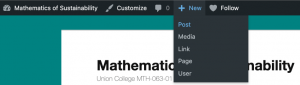

On top menu, click + New > Post, and in the same post space, you can upload a picture of you using “Add Media”.
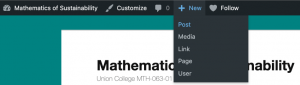
Hello! I am Ben Sawyer and I am Junior Political Science Major here at Union College. I love hiking with my dogs and exploring sandy beaches. My understanding of sustainability is that we need to sustain what we have. We need to make sure that the resources that are available to the current generations, will still be available for future generations. We don’t want to leave a world that is destroyed and depleted of all necessary resources. Climate change is something that could put this goal at risk.