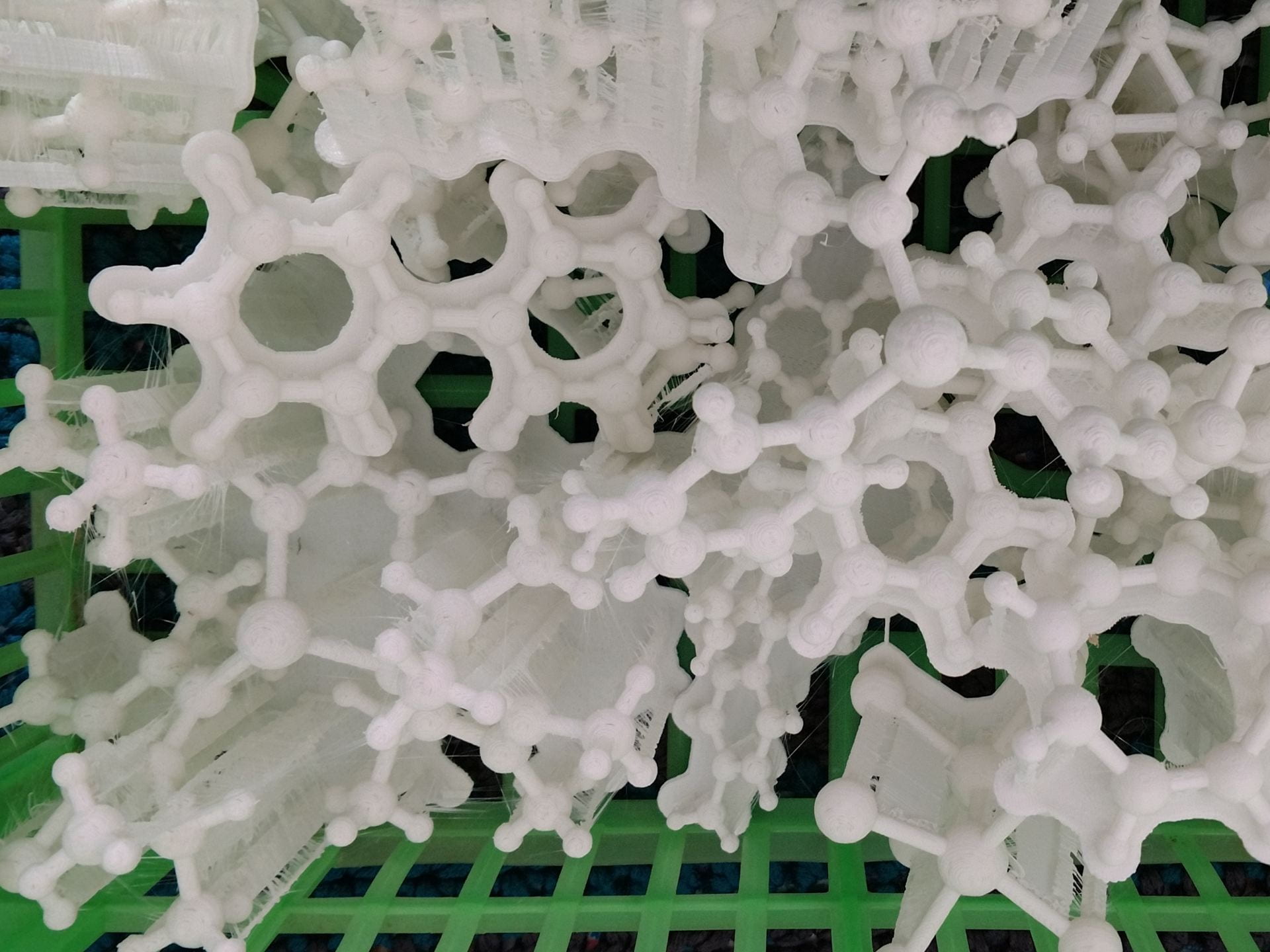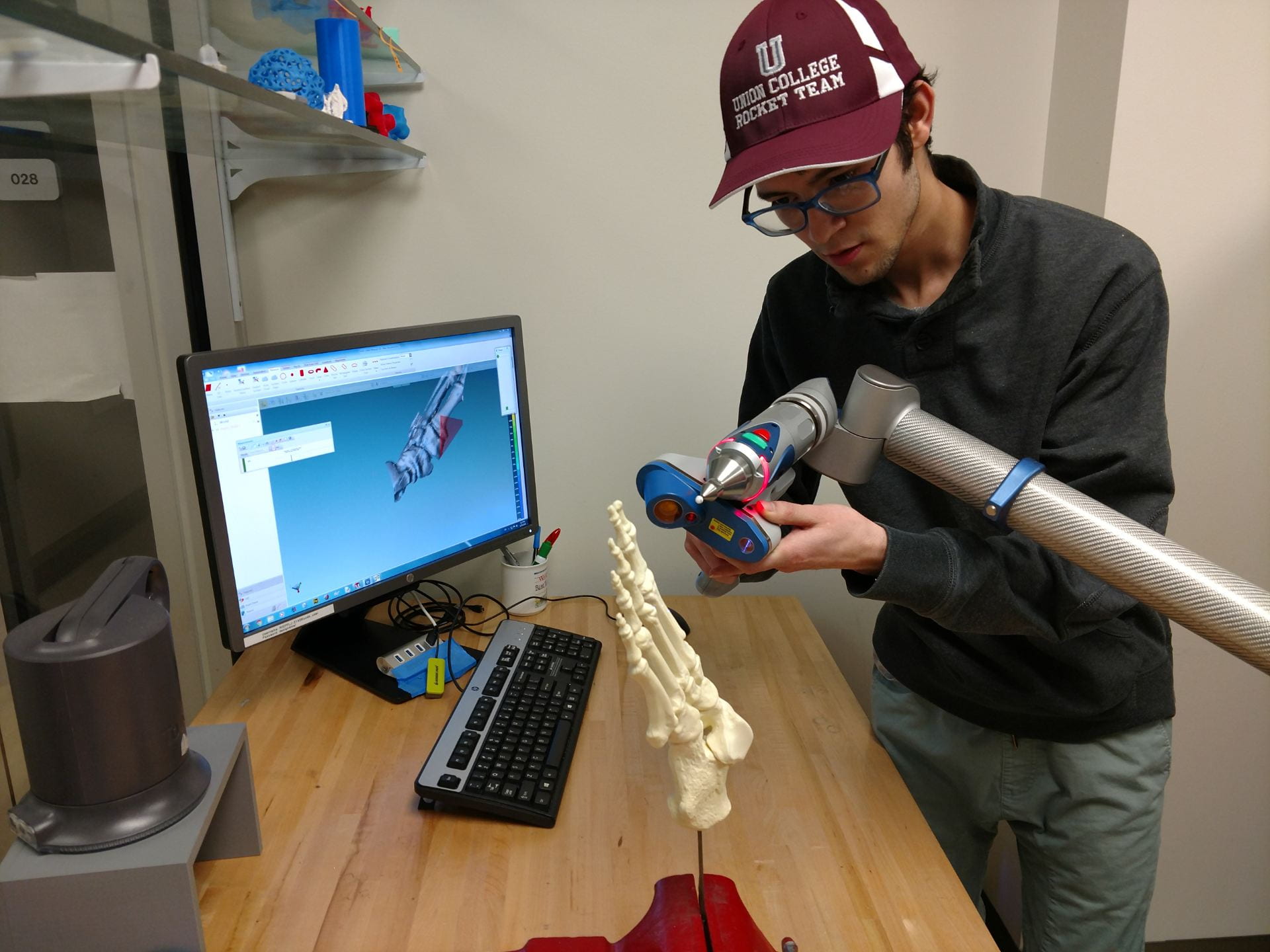3D PRINT LAB
About the 3D Print Lab
The 3D Print Lab is in Wold 026. Students and faculty can submit 3D prints, use our computers to design, our 3D scanners to digitize objects or just stop by to learn more. This Lab hosts several 3D printers and 3D scanners including a 3D Systems Sense scanner and a FAROArm Edge. We have 2 computers for designing, 2 Windows machines, and 1 Mac. These computers host many 3D design software options, including SolidWorks, Blender, MeshMixer, MeshLab, CloudCompare, Sculptris, ZBrush, Sketchup, Slicer, and more. Please read more below about what we can do to assist you.
If you have any questions about the 3D printing process or technology, please stop by the Lab during our open hours or submit an inquiry below. If you are ready to submit a 3D print file, please click on the link below to access our online submission form. You will be notified once we receive your file, then Once approved, submissions will be printed on a first come, first serve basis, in the order in which they are received. You will be notified when your print is ready for pick up.
How can we help?
Below are some examples of the resources and services the 3D Print Lab provides for students and faculty. We can assist with research, coursework, individual projects or just simple experimentation. We are here to help so please feel free to stop by the Lab during our open hours or submit an inquiry if you have any questions.
Ready to get started 3D Printing?
SUBMIT YOUR 3D PRINT FILES HERE (STL, OBJ) (units set to MM)![]()
Recycle your unwanted 3D Prints!
The 3D Print Lab accepts old unwanted or unused 3D Prints and we recycle them into raw material for Inject Molding and making new filament for the printers! Drop your 3D Prints off in the 3D Print Lab anytime during our open hours and they will be shredded and reused for new projects.
Fall 2025 3D Print Lab Schedule
PLEASE FEEL FREE TO STOP BY THE LAB IN WOLD 026 DURING OUR OPEN HOURS!

The 3D Printing Lab has the following 3D printers:
2 Bambu Lab P1S printers: build volume (mm) – L256 x W256x H256
2 Bambu Lab P1S Combo printers: build volume (mm) – L256 x W256x H256
2 Bambu Lab X1C Combo printers: build volume (mm) – L256 x W256x H256
2 Bambu Lab H2D Combo printers: build volume (mm) – L325 x W320x H325
MakerBot Replicator z18: build volume (mm) – L292 x W292 x H457
Ultimaker S3: build volume (mm) – L215 x W215 x H200
Ultimaker S3 Extended: build volume (mm) – L215 x W215 x H250