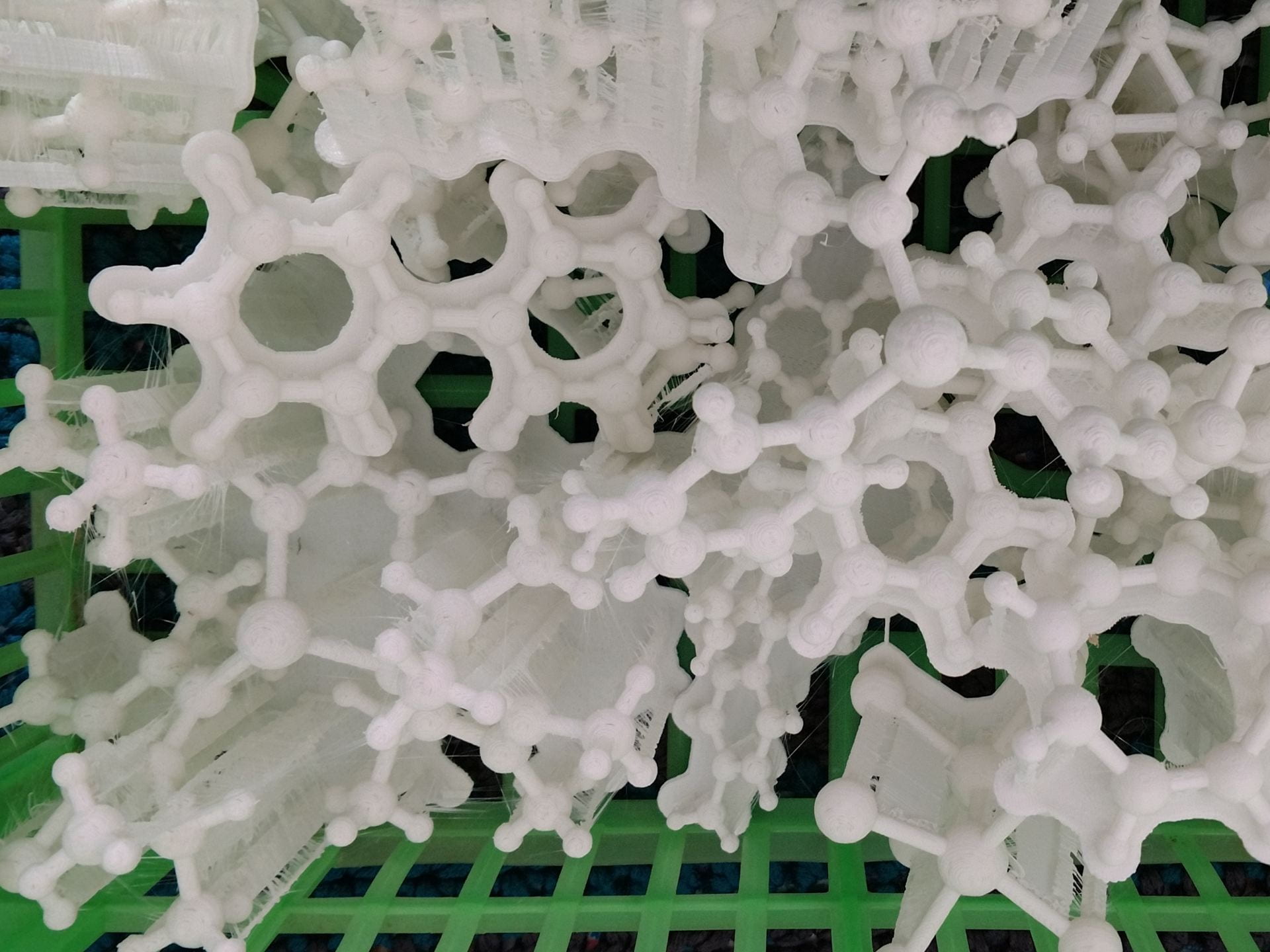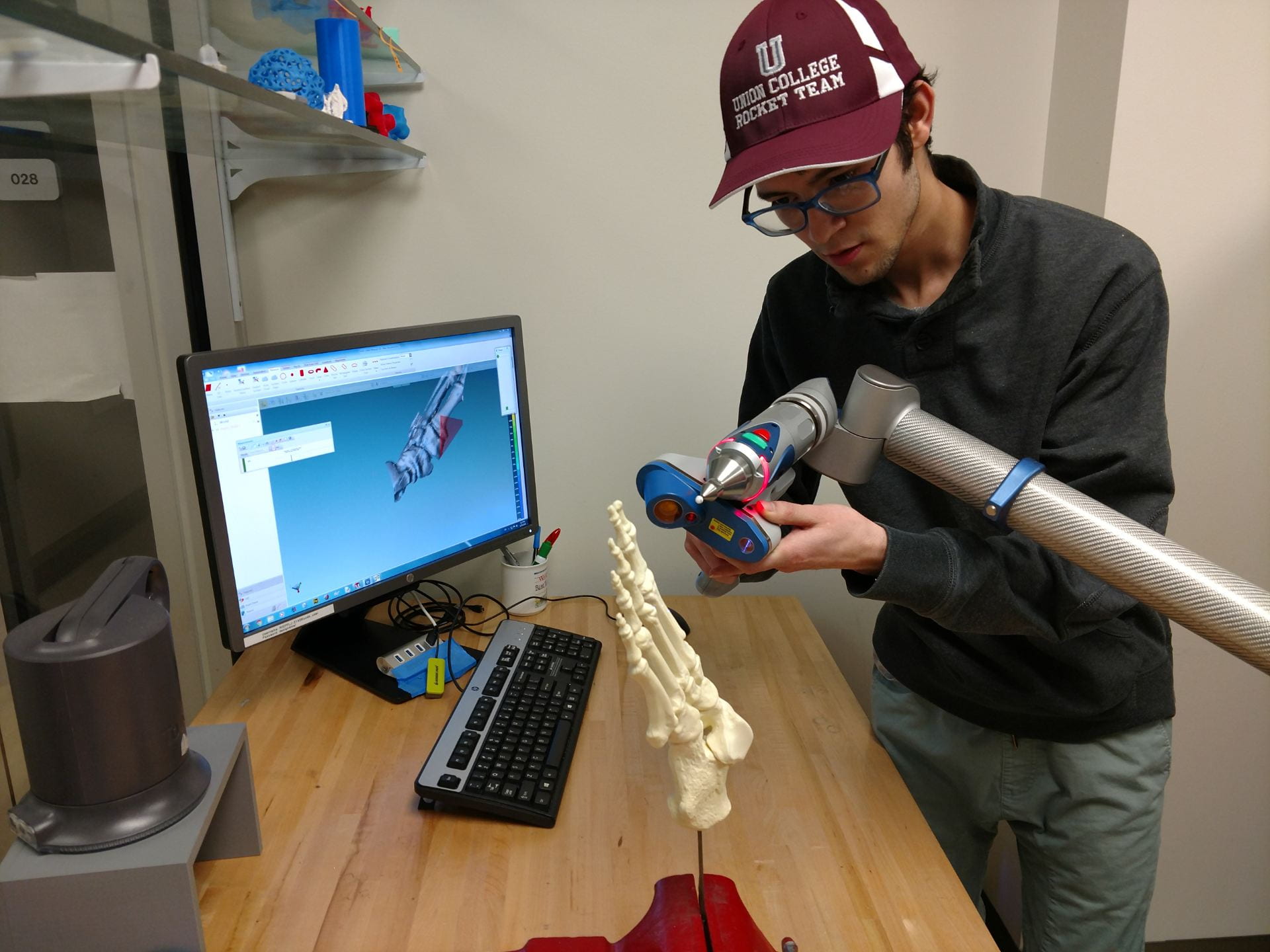MAKERWEB LEARNING PORTAL
About the Maker Web Learning Portal
The Maker Web offers a variety of resources and tools for students and faculty. Below are tutorials, links and information about some of the resources we offer. The tutorials are organized by topic so scroll down to learn more about the tools and resources at your fingertips! If you have any questions please feel free to stop by any of the Labs during open hours or submit an inquiry below.
 3d Modeling and Digital Design:
3d Modeling and Digital Design:
3D Models are 3 dimensional digital designs that can be generated by various means including using software packages. Below you will find guides, tutorials and videos to get you started with 3D modeling. The tutorials are really for all skill levels and range from simple programs with a very low learning curve to more advanced software for animations simulation. Brief descriptions of the software packages are also included to help you choose the right tools for your job. First you might want to ask what you want to do with the 3D Model? Do you want to visualize it in 2D? Do you want to view it in VR? Do you want to 3D Print it? Do you want to CNC cut it? Answering these type of questions will help you determine the right software.
CLICK HERE FOR 3D MODELING RESOURCES
Recommended 3D Modeling Software
These programs are free to download, or may be used with a free educational license.
Blender is the free and open source 3D creation suite. It supports the entirety of the 3D pipeline—modeling, rigging, animation,simulation, rendering, compositing and motion tracking, even video editing and game creation.
WOMP: Womp is a free form modeling web based tool that allows you to easily create and combine geometries.
ATLAS: Atlas is a plugin for Photoshop that is installed on one of the computers in the 3D Lab. It can be used to craete terrain models using 3D GIS data.
SCULPTGL: This opensource software allows you to freeform sculpt geometry like clay. It is often used for character development.
 Rhino can create, edit, analyze, document, render, animate, and translate NURBS curves, surfaces and solids, subdivision geometry (SubD), point clouds, and polygon meshes. There are no limits on complexity, degree, or size beyond those of your hardware.
Rhino can create, edit, analyze, document, render, animate, and translate NURBS curves, surfaces and solids, subdivision geometry (SubD), point clouds, and polygon meshes. There are no limits on complexity, degree, or size beyond those of your hardware.
Special features include:
- Uninhibited free-form 3D modeling tools like those found only in products costing 20 to 50 times more. Model any shape you can imagine.
- Accuracy needed to design, prototype, engineer, analyze, and manufacture anything from an airplane to jewelry.
- Compatibility with all your other design, drafting, CAM, engineering, analysis, rendering, animation, and illustration software.
- Read and repair meshes and extremely challenging IGES files.
SOLIDWORKS is a trusted industry standard in design and engineering. Intuitive 3D design and product development solutions from SOLIDWORKS help you conceptualize, create, validate, communicate, manage, and transform your innovate ideas into great product designs.
Special features include:
- Create fast and accurate designs, including 3D models and 2D drawings of complex parts and assemblies
- Design for cost and manufacturing with cost estimation tools and manufacturability checks
- Interact with team members and control revisions with standardized data management tools
- Eliminate errors and rework by using integrated motion and stress analysis tool
Software Tutorials
 3D Printing Basics:
3D Printing Basics:
The Maker Web has a 3D Print Lab where you can submit 3D Prints. We also offer 3D Printers in the Make Lab that students and faculty can use freely. Use this portal to learn more about 3D printing technology. There is information about best practices, design for manufacturing, materials, and much more! Learn what it takes to get started and start 3D printing.
 3D Model Repositories and Collections:
3D Model Repositories and Collections:
Use online 3D Model repositories to search through millions of free downloadable digital models and find the one that’s right for you. From cultural heritage objects to 3D scanned fossils and from scientifically accurate molecules to famous sculptures and models of mathematical equations, there are truly a nearly unlimited volume and variety of models that are available to own, share, modify and experience. These objects can be visualized and interacted with, or put into a virtual museum, or even 3D printed.
CLICK HERE FOR LINKS TO 3D MODEL LIBRARIES
Use the links below to access various 3D model libraries
There are millions of models available and that range from mechanical parts to 3D scans of cultural heritage sites! The key is knowing the right places to look. Peruse the various collections below to find your model!
General Links to common repositories
https://www.compliantmechanisms.byu.edu/maker-resources
3D PRINTABLE MECHANICAL MOVEMENTS MODELS
 3D Scanning and Model Repair
3D Scanning and Model Repair
The Maker Web offers a variety of 3D Scanning equipment ranging from large site scanners to easy to use object digitizer. Often it is easy to encounter a model that needs to be “repaired” or otherwise adjusted. This is often the case when working with 3D scanning. There are a variety of free easy to use software packages you can use to “repair” models. Below you will find links to various resources on 3D Scanning and model repair and adjustment.
CLICK HERE FOR 3D SCANNING AND MESH REPAIR INFORMATION
Use the links below to access 3D Scanning and Mesh Repair resources
The Maker Web has a variety of 3D Scanning tools. From medium resolution to high resolution and on the scale of a football or a building. Have a look at the tutorials below to get started.
General Links to common repositories
https://www.compliantmechanisms.byu.edu/maker-resources
3D PRINTABLE MECHANICAL MOVEMENTS MODELS
CLICK HERE FOR MORE GENERAL RESOURCES
Use the links below to access more tutorials and resources.
There are tons of demos, videos, PDFs and other forms of guides and tutorials out there. Below you will find links to some of our curated collections of tools and resources.
General Links to common repositories
https://www.compliantmechanisms.byu.edu/maker-resources
3D PRINTABLE MECHANICAL MOVEMENTS MODELS