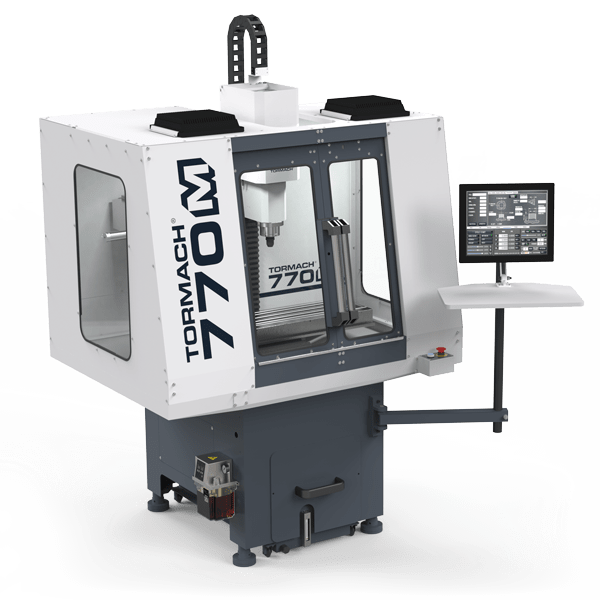MAKE LAB
About the Make Lab
The Make Lab is and interdisciplinary space open to all students and faculty from all departments. The Lab is a space for making and building and can be used for coursework, research, or just to tinker and learn new tools. The Lab has recently been renovated and is located in Room 106 and 107 of the Machine Shop. The Lab houses a new CNC metal milling machine for student use and is equipped with a host of metal and wood working tools of various scales and both digital and analog. While the Lab is somewhat focused on machining and metal work, we offer a broad range of equipment, electric and hand tools to support your creativity. A full list of the tools and equipment is below which includes 3D printers, vacuum forming machines, welding equipment and much more! The Lab is staffed with Maker Web work students who can assist you, guide your creativity, and help you use tools and equipment. Please see the Maker Web student schedule below. If you have any questions about how to access the Lab or about our resources please feel free to stop by the Lab during our staffed hours or submit an inquiry below.
We look forward to seeing you in the Lab and helping you to MAKE your design ideas become realities!
How can we help?
Below are some examples of the resources and services the 3D Print Lab provides for students and faculty. We can assist with research, coursework, individual projects or just simple experimentation. We are here to help so please feel free to stop by the Lab during our open hours or submit an inquiry if you have any questions.
Fall 2025 Make Lab Schedule
PLEASE FEEL FREE TO STOP BY THE LAB DURING OUR OPEN HOURS!

Getting to know the Resources
The Make Lab hosts a wide array of tools and equipment and allows for a wide range of material output. Some resources require our certification prior to use but most of the tools can just be used freely and the Maker Web staff can assist you learning and using all of the tools. From cutting edge CNC technology and 3D Printing to traditional hand and electric tools, the Lab offers a lot of opportunities to explore making things at a variety of scales and from a variety of materials. Please have a look at the list of tools and equipment and stop by the Lab to explore and use the resources. The Lab is open to anyone in the campus community and we are here to assist you.
 SEE OUR FULL LIST OF TOOLS AND EQUIPMENT (updated regularly)
SEE OUR FULL LIST OF TOOLS AND EQUIPMENT (updated regularly)
Submit a Request
IS A TOOL BROKEN? DO YOU WANT TO REQUEST A NEW TOOL OR RESOURCE? SUBMIT A REQUEST HERE![]()
Getting Certified to use the Bridgeport Milling Machine and the Metal Lathe
Students and Faculty can now get certified to use the Make Lab’s Milling Machine and Lathe during our staffed hours. No prior knowledge or experience is necessary and the certification process is made for beginners! Click on the link below to schedule your visit. Please remember to bring safety goggles. The hands-on sessions are one on one with a Lab employee and take about an hour. Please review the appropriate certification tutorial PDFs below before your visit. Keep in mind that the two machines have their own specific certification. In order to use both machines you have to be certified on both and will need to make two appointments. Note that the Mill and Lathe can ONLY be accessed by certified users during our open hours under the supervision of a Maker Lab employee.
![]() SIGN UP FOR A MACHINING CERTIFICATION APPOINTMENT
SIGN UP FOR A MACHINING CERTIFICATION APPOINTMENT
Review the Bridgeport Milling Certification Tutorial
Review the Metal Lathe Certification Tutorial
Getting Certified to use the Laser Cutter in the Make Lab
Students and Faculty can now get certified to use the Make Lab’s Laser Cutter during our staffed hours. No prior knowledge or experience is necessary and the certification process is made for beginners! Click on the link below to schedule your visit. All materials are provided. The hands-on sessions are one on one with a Lab employee and take about 1 hour. Note that the Laser Cutter can ONLY be accessed by certified users during our open hours under the supervision of a Maker Lab employee.
![]() SIGN UP FOR A LASER CUTTING CERTIFICATION APPOINTMENT
SIGN UP FOR A LASER CUTTING CERTIFICATION APPOINTMENT
Review the Laser Cutter User Guide Prior to your appointment!
Getting Certified to use the MIG Welder in the Make Lab
Students and Faculty can now get certified to use the Make Lab’s Welder during our staffed hours. No prior knowledge or experience is necessary and the certification process is made for beginners! Click on the link below to schedule your visit. All safety equipment and materials are provided but you must wear close toe shoes and long pants (preferably jeans) to the certification. The hands-on sessions are one on one with a Lab employee and take about an hour. Note that the Welder can ONLY be accessed by certified users during our open hours under the supervision of a Maker Lab employee.
![]() SIGN UP FOR A WELDING CERTIFICATION APPOINTMENT
SIGN UP FOR A WELDING CERTIFICATION APPOINTMENT
Review the MIG Welding Certification Prior to your appointment!
Use our 3D Printers to Bring Your Designs to Life and Harness the Power of Rapid Prototyping
While you can submit and receive 3D prints through our 3D Printing Lab, it is now also possible to use the Make Lab printers on your own if you want to learn more about the process and work hands-on with a machine. The Make Lab hosts two (user friendly) Flash Forge Adventurer 3 3D Printers for student and faculty use. The machines are made for beginners and are very easy to use. No prior knowledge is necessary and training materials are located below and in the Lab so that the machines are ready to be used by anyone regardless of experience level. We have the software and the hardware you need to get stated so come try it out! See the link below to learn how to use the machines and the software used to create the 3D print files.
3D Printing Instructional Tutorials
(This document is printed and in binders at the machines in the Make Lab so if you want you can just head to the Lab and get started!)
STEP 1: Review the FLASHFORGE ADVENTURER 3 OPERATIONAL TUTORIAL (software & hardware)
STEP 2: Head to the Make Lab and use the computers to slice a file and the printers to get it printing!
Use our Vacuum Forming Machine to Replicate Complex Shapes and Create Multiples!
Students and Faculty can now learn to use our vacuum former by reviewing the Centroform Vacuum Former Tutorial below and bringing material to the Make Lab during our staffed open hours. No prior knowledge or experience is necessary and it’s a simple machine to operate. You will review a printed version of the tutorial with an employee at the machine and use our sample molds or you can bring your own and actually form your sheet. Once you review the tutorial with an employee and form your first sheet you are free to use the machine freely during our open staffed hours. Note that you can only form materials recommended in the tutorial and the required sheet size is 21-1/4″ x 30-1/4″
Review the Vacuum Forming Tutorial and bring some material to the Make Lab to get started!
Leverage the Power of Advanced Digital Fabrication by Learning the Software and Submitting Your Own CNC Milling Files.
Students and Faculty can now get certified to submit files to our TORMACH 770M CNC (Computer Numerically Controlled) Milling Machine. This is a 3 Axis subtractive manufacturing machine for cutting and carving metal that is capable of making incredibly complex and precise objects. This cutting edge machine puts advanced manufacturing processes in the palm of your hand and our Certification Process allows you to learn about manufacturing constraints and opportunities and real life digital to physical workflows. Once you are certified you are able to submit your designs to our staff anytime and they will show you how the machine works as they make your part come to life. See the links below to learn more about the machine and its capabilities. Get certified and take advantage of the power of advanced manufacturing at Union!
Ready to get started CNC Machining?
In order to make use of the Tormach CNC machine and submit files to be cut, you need to get CERTIFIED. The CNC certification is a hands-on one on one training that will familiarize you with the software used to program the machine and the basics of CNC machining. Getting certified requires the completion of 3 simple steps. These steps are intended to familiarize you with the basic concepts of Analog and CNC machining and safe and efficient CNC file creation to program the CNC machine.
STEP 1: Use the instructions above to get certified to use the Analog Bridgeport Milling Machine. STEP 2: Review the Tormach CNC Machining Basics document and the Tormach VCarve Pro Certification Tutorial. STEP 3: Use the Tormach CNC Cutting Calendar to schedule a visit to the Make Lab for your one on one certification.
Once you complete your certification you will be placed on the Certified list and can submit jobs any time you want using the link below! Note that you must always be present for your cuts. It is not a drop off service.
Already Certified? Use the link below to submit your CNC Files. Please be sure to include your CAM, G-Code and Job Sheet files with all the cutting information.
______________________________________________________________________________________________________________
![]() SEE OUR FULL LIST OF CNC CUTTING TOOLS
SEE OUR FULL LIST OF CNC CUTTING TOOLS
You can also download the Tool Library to load into V-Carve to set up your CAM files
OTHER HELPFUL LINKS
Other Helpful Resources and Links
Introduction to Milling and Lathe Operations
Introduction to Geometric Dimensioning and Tolerancing