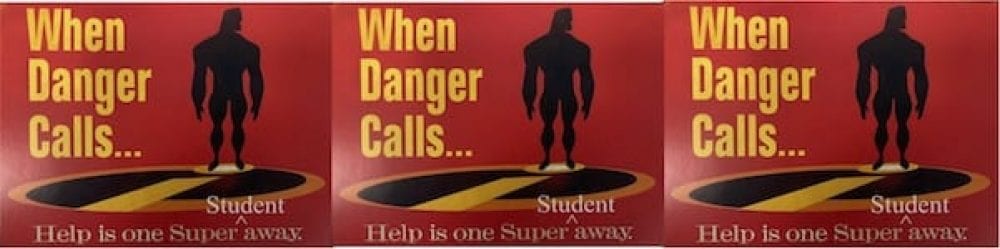So this took me a while and I had help (thanks Joey and Nicole).
1. To post, go to the menu bar at the top and click on “new” and go down to “post”.
2. Please label your post with the title of the category and your name.
3. Write your post – you can expand the menu bar (using the last icon on the right called “toolbar toggle” to provide formatting options and ways to insert images, links, etc. I hate the auto double spacing, but if you hit “shift-return” instead of just “return”, it will single space.
You might notice that I included the questions posed in my post – I just highlighted and copied these from the first post – no need to be in edit mode.
4. BE SURE to go to the menus in the right sidebar and scroll to categories. Click the proper category so the post will end up there! This also allows you to see all of yous posts when you click on your name under the “author” list on the main page.
5. I will try to initiate a post with the directions included to get things started for each assignment.