The most important thing to turn off is the plasma, so you don’t waste expensive argon. Other things need to be done, too, though they aren’t nearly so critical.
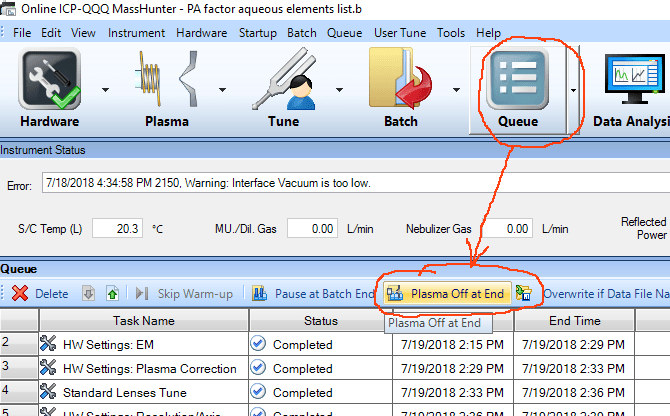
There are two ways to shut off the plasma at the end of a run.
>>1<<
After your batch is in the queue, press the Plasma Off at End button. The plasma will turn off by itself when the queue is empty.
Don’t use this method if you want to add another run to the queue, but don’t have time to get it ready before the previous one ends.
Also, the glitchy laser software can hang up, causing the ICP-MS software to wait forever for a response, so the plasma never turns off until the argon runs out. Don’t use this option with the laser.
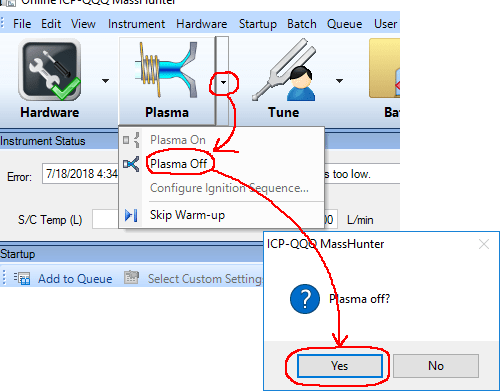
>>2<<
Wait till your batch is done, then from the Plasma button menu, select Plasma Off.

In both cases you still have to do these other things, shown here and below.
Wait till the instrument status light stops blinking and stays constant orange.

Turn off the chiller.

Put the internal standard tube (if any) and the acid wash well tube into the big DI water bottle.
Put the cap back on the acid bottle.

Turn on the peristaltic pump. Slow speed is fine.

Send the probe to one of the wash wells. The pump will fill the wells with DI water. This is important to keep the autosampler electronics and mechanical parts from corroding.
Let the DI water pump for 5 minutes to flush acid out of the wash wells.
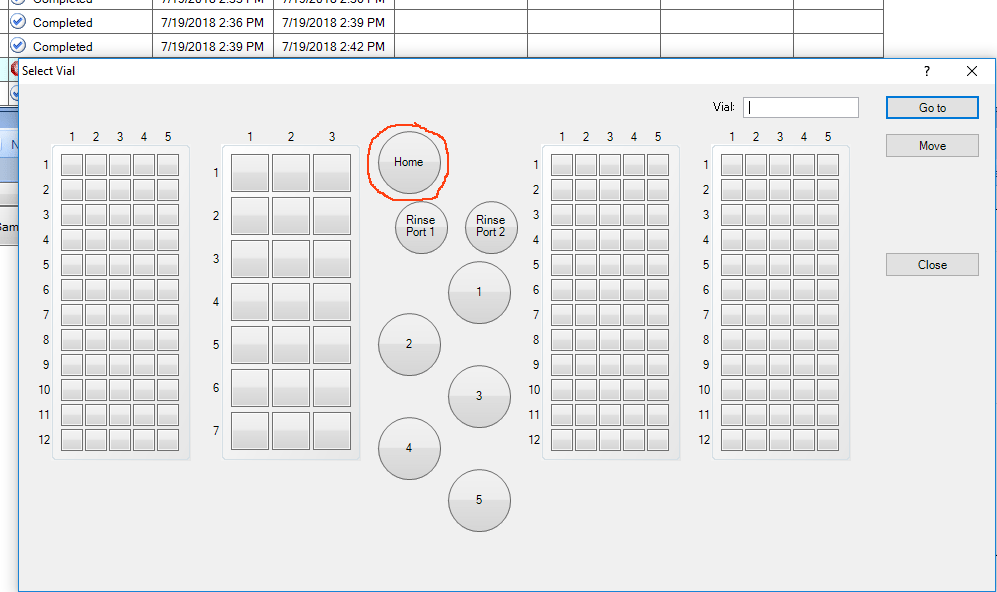
Send the probe to the home position.
Turn off the peristaltic pump.
Undo the peristaltic pump clamps on all tubes on the autosampler and the ICP-MS.
Turn off the autosampler.
Take out your samples.
Cap all the bottles in the autosampler.
Leave the tubes in the DI water bottle.
Get your data off the computer.
Turn the computer off.
The end.
