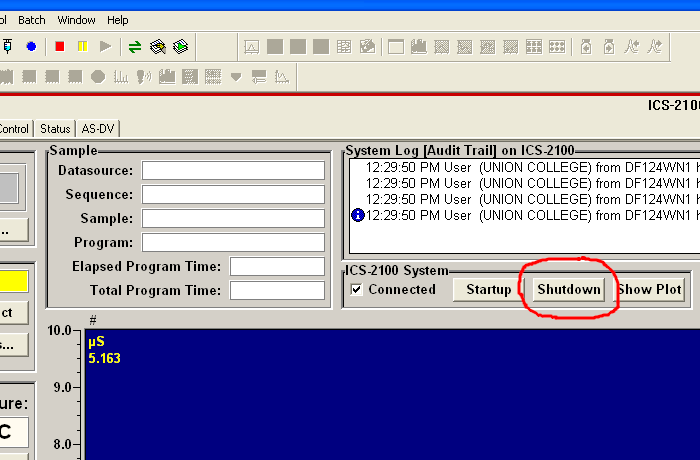
If the run is finished, press the Shutdown button in Chromeleon. This turns everything off in the chromatograph box.
Then…
- Close the Chromeleon program.
- Turn off the switches on the backs of the chromatograph box and the autosampler.
- Process your data with the BATCH program, with or without first checking baselines and so on using the OPTIMIZE program.
- Shut down the computer and turn off the printer.
