Turning the instrument off, or putting it into a low-power standby mode if it is going to be used again soon, is pretty easy.
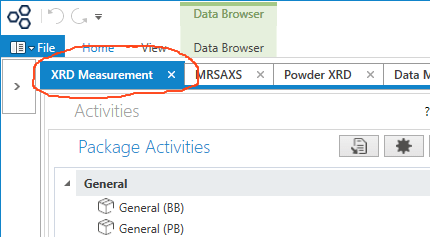
Be sure the XRD Measurement tab is selected.
The Home menu shows different things depending which tab is selected.

Click the Home menu, and the Startup/Shutdown icon.
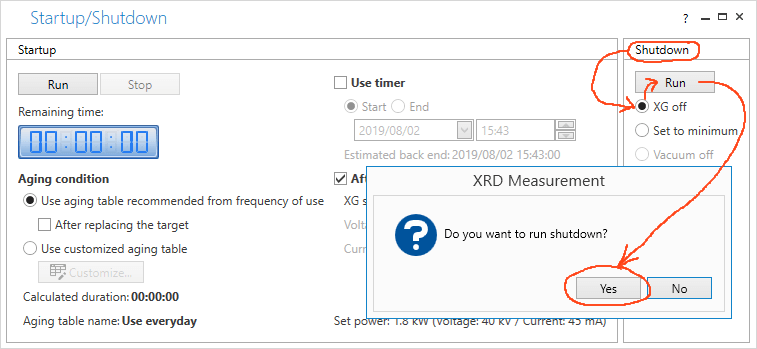
The Startup/Shutdown window opens. Pay attention to the Shutdown side.
To turn the tube all the way off, click XG off, Run, Yes.
Alternatively, if there are going to be more runs soon, like later today or tomorrow, click Set to minimum instead of XG off. XG, by the way, stands for X-ray Generator.

Watch the tube power ramp down.

Close the Startup/Shutdown window.

If the tube is all the way off, turn off the key-switch.
If you chose Set to minimum in the Startup/Shutdown window, leave the key where it is, in the run position.

Take out your sample.
Get data off the computer, or whatever else you need to do with it.
Turn off the big computer using the normal method for Windows computers.
Turn off the small computer by pressing the button for about 7 seconds. The little white light will stop flashing.
Clean up your mess!
