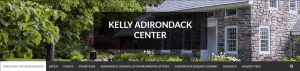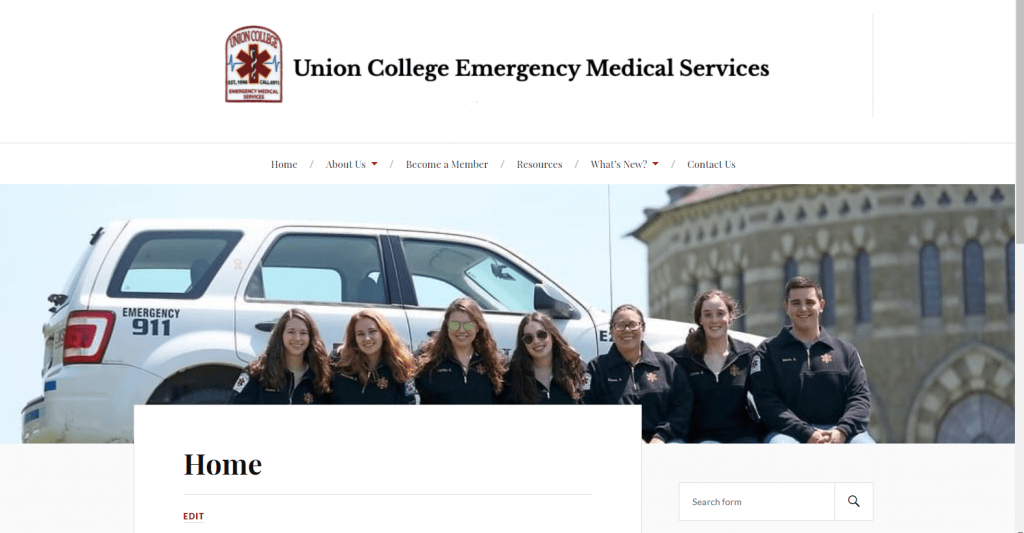The THEME is a basic requirement of the WordPress/Muse platform, and controls the front-end design of your WordPress site. Themes don’t control any of your content, they just control the look of your website.
Go to Dashboard | Appearance | Themes to see a list of the themes that are available for Union College. The theme that is currently activated is always in the upper left corner. You can click on Live Preview for the theme to get an idea of how it will look without actually changing your site. Clicking on Activate button will of course activate the theme for your site.
Changing the theme can dramatically change your formatting and it may not change back to the way you had it when you started. Most of the themes are similar enough that the formatting issues will be minimal, but it is something to keep in mind when exploring different themes.
There are themes to avoid in the list of themes available for the college. Any theme included in the Elgant Themes package, especially Chameleon, are aging themes that are no longer supported by our vendor so they may have lots of bugs that we can no longer fix. We are only keeping them available until everyone using the theme is moved onto something else. Divi is a theme that is very powerful, but the back end works very differently than all of the rest. If you activate Divi and then decide you want a different theme it can be very difficult to change to another theme. Most comments I’ve seem from professional designers say that you’re better off starting all over again.
This site is using the Freak theme.
Here are some other examples:
The Kelly Adirondack Center uses the Simone theme:
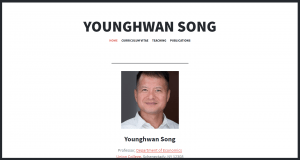
Union College Economics professor Younghwan Song is using the Illustratr theme. (Yes, the theme spells it that way!)
The college’s EMS student group is using the Lovecraft theme.