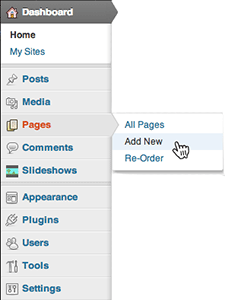
Pages are the staple of any website (unless it’s a Blog!). They are static, not listed by date, and are not required to be assigned to a category. You generally have more control over the look and feel of a page as opposed to a post.
To create a new page:
Dashboard | Pages | Add New
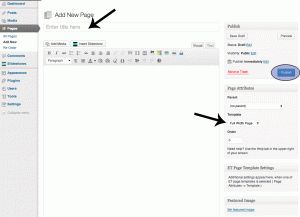 Enter the title of your page.
Enter the title of your page.
Enter your text in the body.
In the Page Attributes section on the right side of your screen, click on the arrows in the Template section to drop down a list, and choose Full Width Page.
Click on the <Publish> button to save it. ![]()
![]()
Once you’ve published your page, this button will say “Update”. Any time you edit the page, you’ll need to click on the <Update> button to save your changes.
See HERE for information on how to manage the Media Library and insert images into your post.